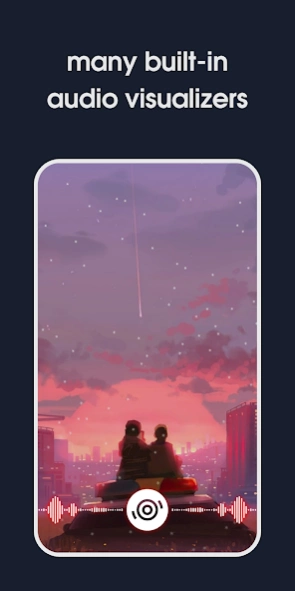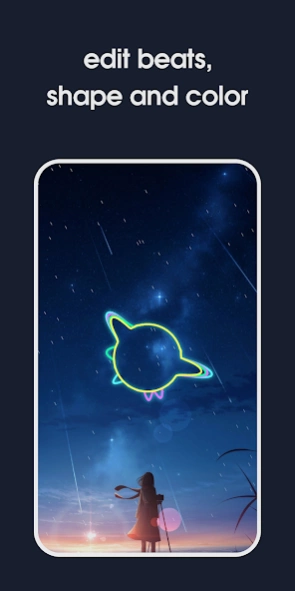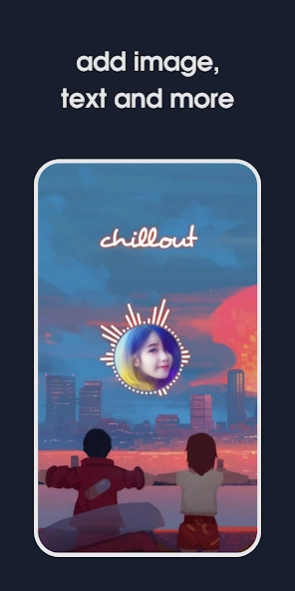VivuVideo-Audio Spectrum Maker 16.04.20.24
Free Version
Publisher Description
VivuVideo-Audio Spectrum Maker - Powerful tool to create video from photos & music, create audio spectrum video.
Vivu Video is a powerful tool that allows you to create audio spectrum videos, music videos, create videos from photos and music with limitless customization possibilities. The application will visualize all your favorite music beats with its built-in spectrum visualizer templates, you can easily customize it and create unique musical video clips.
When watching music videos on YouTube or Tiktok, you will see the music waves move up and down to the beat of the music with beautiful colors. Have you ever thought of how to create them? Using this application you can easily create similar music videos for your favorite songs right on your mobile phone.
If you are a music enthusiast, music producer or a social media music video channel maker, you should definitely try out Vivu Video app!
Explore key features:
- Unleash your creativity with customizable audio visualizers!
- Adjust the color, shape, position, size and audio reaction of the spectrum visualizer.
- Supports multiple pre-designed beautiful audio spectrums.
- Support many effects for video, such as shake, beat, glitch, flash.
- Background photo collection.
- Photo editor with many customizations, such as change effect and brightness, crop photo, flip photo.
- Advanced image creation tool.
- Advanced audio equalizer.
- Extract audio from video.
- Change the aspect ratio for the video, such as 1:1, 4:3, 16:9.
- Change resolution for video, such as 1080p, 720p, 480p.
- Adjust FPS and Bitrate to enhance video quality.
- Export 60 FPS video with Full HD resolution.
- Export videos in the background, while using other apps or when the screen is locked.
- Easily manage and share videos to multiple platforms.
Add more content to video:
- Insert text on video.
- Insert images on video.
- Make copies for text and images.
- Add lyrics to video.
- Add timer to video.
- Insert progress bar into video.
- Insert reading arm into video.
- Insert falling effect into video.
For the best audio experience, it is recommended to use the app's equalizer. You can trim music, adjust speed and pitch for audio. Make your music sound exactly as you wish.
With beautiful pre-designed music visualizers, video effects, and advanced audio adjustment toolset, the Vivu Video app is an indispensable tool for creating music videos, such as Remix music video, EDM music video, Chill music video, Lo-fi music video to share on video social media like Youtube, Tiktok, Facebook Reels, Instagram Reels, Twitter, etc. You can also use Vivu Video app to create videos for friends, family and lovers on anniversaries or whenever.
Do you like this app? Please leave your reviews and suggestions, it will help us to improve this app in the next versions! Thank you!
About VivuVideo-Audio Spectrum Maker
VivuVideo-Audio Spectrum Maker is a free app for Android published in the Video Tools list of apps, part of Audio & Multimedia.
The company that develops VivuVideo-Audio Spectrum Maker is Desa Mobi. The latest version released by its developer is 16.04.20.24.
To install VivuVideo-Audio Spectrum Maker on your Android device, just click the green Continue To App button above to start the installation process. The app is listed on our website since 2024-04-16 and was downloaded 58 times. We have already checked if the download link is safe, however for your own protection we recommend that you scan the downloaded app with your antivirus. Your antivirus may detect the VivuVideo-Audio Spectrum Maker as malware as malware if the download link to com.meberty.videorecorder is broken.
How to install VivuVideo-Audio Spectrum Maker on your Android device:
- Click on the Continue To App button on our website. This will redirect you to Google Play.
- Once the VivuVideo-Audio Spectrum Maker is shown in the Google Play listing of your Android device, you can start its download and installation. Tap on the Install button located below the search bar and to the right of the app icon.
- A pop-up window with the permissions required by VivuVideo-Audio Spectrum Maker will be shown. Click on Accept to continue the process.
- VivuVideo-Audio Spectrum Maker will be downloaded onto your device, displaying a progress. Once the download completes, the installation will start and you'll get a notification after the installation is finished.